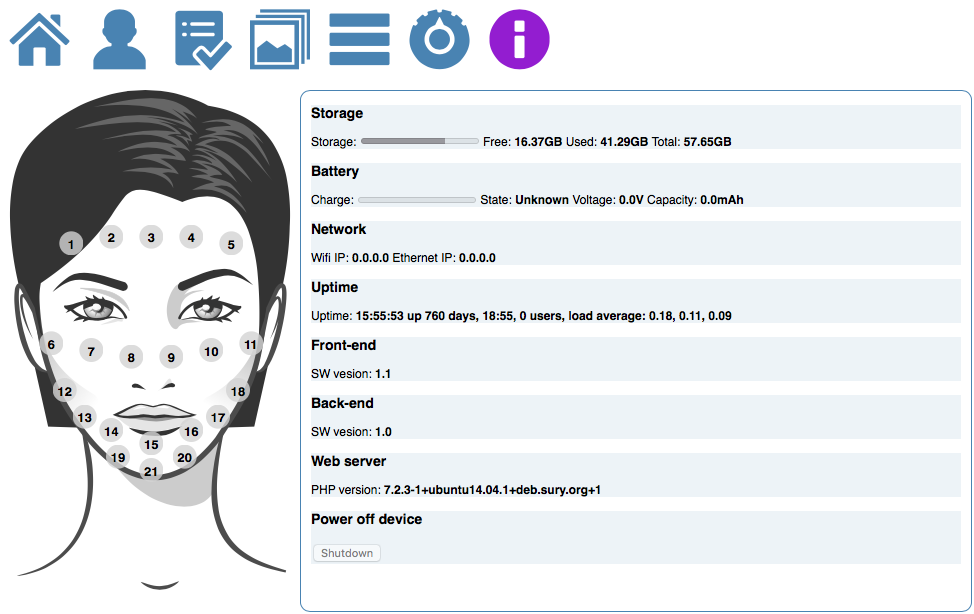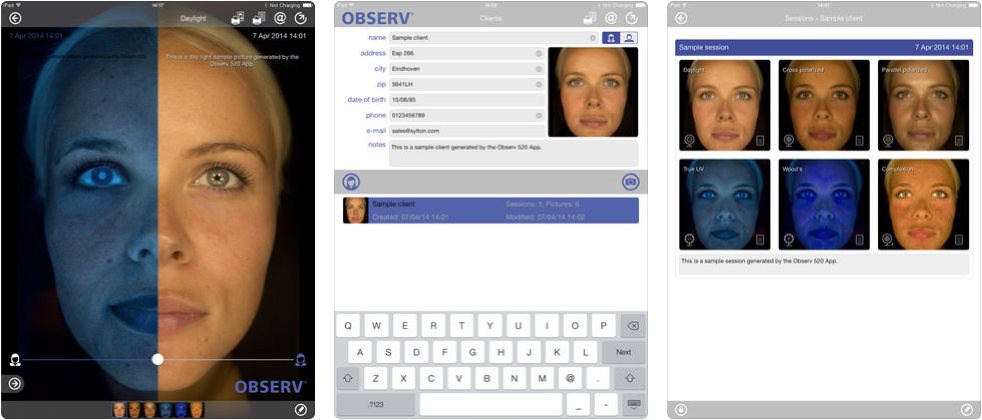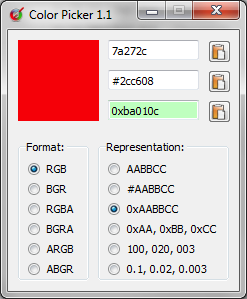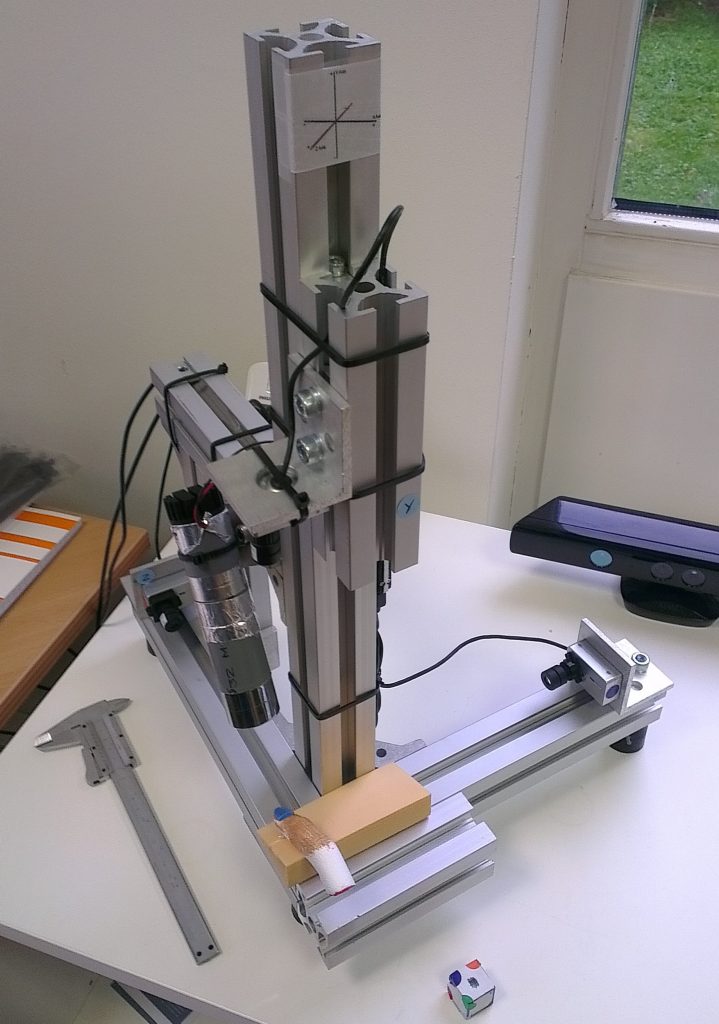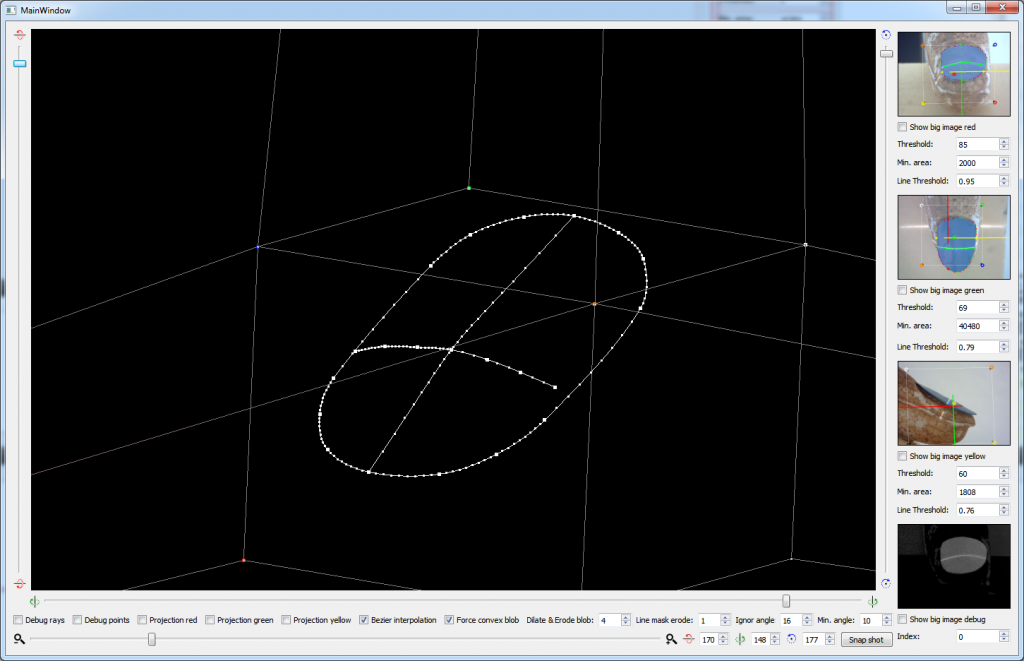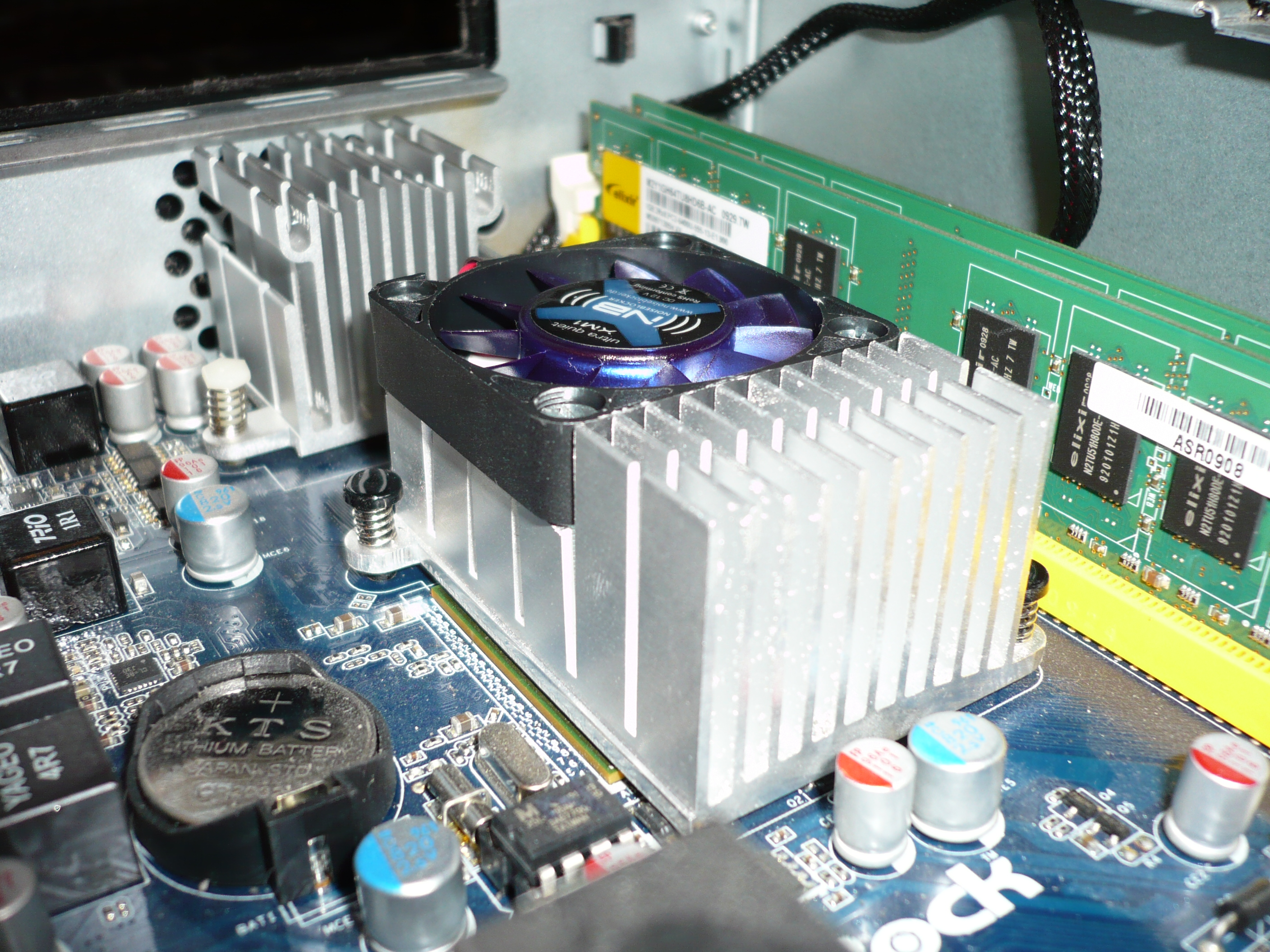This is a little playful MutableWhenAny and MutableWhenAll extension for the Task Parallel Library (TPL), using a ObservableCollection.
The extension makes it possible to add or removed tasks to/from an ObservableCollection<Task> while the MutableWhenAny or MutableWhenAll is used to wait on the tasks in this (mutable) collection.
![]() https://github.com/okmer/MutableWhen
https://github.com/okmer/MutableWhen
It’s not super useful in practice, but a nice little exercise that combines two cool C# features into a fun asynchronous “magic” trick.
using System; using System.Collections.Generic; using System.Collections.ObjectModel; using System.Collections.Specialized; using System.Threading; using System.Threading.Tasks; namespace Com.Okmer.Extensions.ObservableCollectionOfTask { public static class ObservableCollectionOfTaskExtention { private const int INFINITE = -1; public static async Task MutableWhenAll(this ObservableCollection<Task> collection) { await MutableWhenSomething(collection, Task.WhenAll); } public static async Task MutableWhenAny(this ObservableCollection<Task> collection) { await MutableWhenSomething(collection, Task.WhenAny); } private static async Task MutableWhenSomething(this ObservableCollection<Task> collection, Func<IEnumerable<Task>, Task> whenSomething) { Task waitAllTask = null; Task helperTask = null; bool isCollectionChanged = false; do { //Cancellation on collection changed event var cts = new CancellationTokenSource(); var cancelActionHandler = (sender, arg) => cts.Cancel(false); collection.CollectionChanged += cancelActionHandler; //Current collection waitAllTask = whenSomething(collection); //Wait on current collection or collection changed event try { helperTask = Task.Delay(INFINITE, cts.Token); await Task.WhenAny(waitAllTask, helperTask); } finally { isCollectionChanged = cts.IsCancellationRequested; cts.Cancel(false); cts.Dispose(); collection.CollectionChanged -= cancelActionHandler; } } while (isCollectionChanged); //Return the WaitAll on collection results await waitAllTask; } } }
A simple example application that demonstrates the MutableWhenAll extension on an observable collection of tasks. The longest running task is added to the observable collection after MutableWhenAll is called, but the MutableWhenAll will complete only when all tasks (included this longest running task) are completed.
using System; using System.Collections.ObjectModel; using System.Threading.Tasks; using Com.Okmer.Extensions.ObservableCollectionOfTask; namespace MutableWhenAllTest { class Program { static void Main(string[] args) { ObservableCollection<Task> tasks = new ObservableCollection<Task>(); Task t1 = Task.Run(async () => { await Task.Delay(1000); Console.WriteLine("t1"); }); Task t2 = Task.Run(async () => { await Task.Delay(2000); Console.WriteLine("t2"); }); Task t3 = Task.Run(async () => { await Task.Delay(3000); Console.WriteLine("t3"); }); tasks.Add(t1); tasks.Add(t2); Task a1 = tasks.MutableWhenAll(); tasks.Add(t3); a1.ContinueWith(t => { if (t.IsCanceled) { Console.WriteLine("Canceled"); } if (t.IsFaulted) { Console.WriteLine("Faulted"); } if (t.IsCompleted) { Console.WriteLine("Completed"); } }); a1.Wait(); Console.ReadLine(); } } }