Pre-ordered a nice upgrade for my Oculus Rift DK2… Took me 8 minutes when the countdown timer hit the 00:00…

Hopefully it was fast enough for the first batch of HTC Vive’s []-)
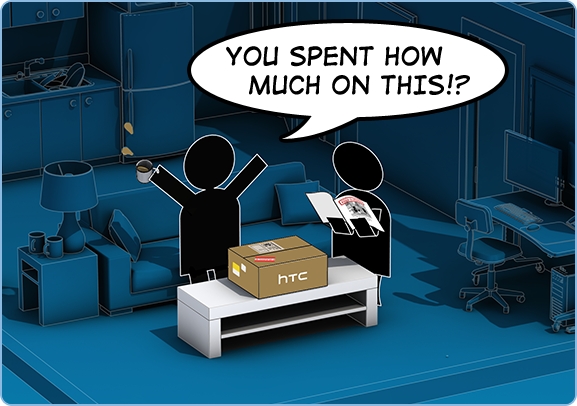

Work in progress, as always…
Pre-ordered a nice upgrade for my Oculus Rift DK2… Took me 8 minutes when the countdown timer hit the 00:00…

Hopefully it was fast enough for the first batch of HTC Vive’s []-)
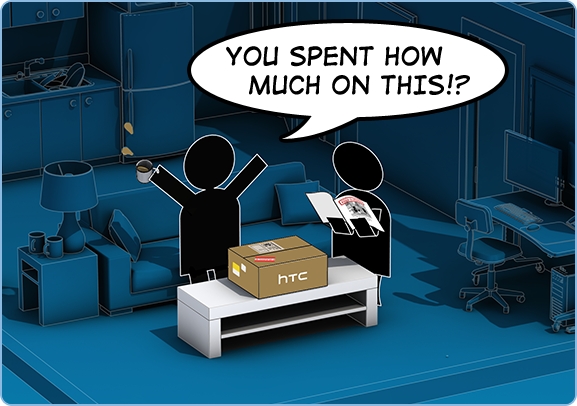
This is a little playful MutableWhenAny and MutableWhenAll extension for the Task Parallel Library (TPL), using a ObservableCollection.
The extension makes it possible to add or removed tasks to/from an ObservableCollection<Task> while the MutableWhenAny or MutableWhenAll is used to wait on the tasks in this (mutable) collection.
![]() https://github.com/okmer/MutableWhen
https://github.com/okmer/MutableWhen
It’s not super useful in practice, but a nice little exercise that combines two cool C# features into a fun asynchronous “magic” trick.
using System; using System.Collections.Generic; using System.Collections.ObjectModel; using System.Collections.Specialized; using System.Threading; using System.Threading.Tasks; namespace Com.Okmer.Extensions.ObservableCollectionOfTask { public static class ObservableCollectionOfTaskExtention { private const int INFINITE = -1; public static async Task MutableWhenAll(this ObservableCollection<Task> collection) { await MutableWhenSomething(collection, Task.WhenAll); } public static async Task MutableWhenAny(this ObservableCollection<Task> collection) { await MutableWhenSomething(collection, Task.WhenAny); } private static async Task MutableWhenSomething(this ObservableCollection<Task> collection, Func<IEnumerable<Task>, Task> whenSomething) { Task waitAllTask = null; Task helperTask = null; bool isCollectionChanged = false; do { //Cancellation on collection changed event var cts = new CancellationTokenSource(); var cancelActionHandler = (sender, arg) => cts.Cancel(false); collection.CollectionChanged += cancelActionHandler; //Current collection waitAllTask = whenSomething(collection); //Wait on current collection or collection changed event try { helperTask = Task.Delay(INFINITE, cts.Token); await Task.WhenAny(waitAllTask, helperTask); } finally { isCollectionChanged = cts.IsCancellationRequested; cts.Cancel(false); cts.Dispose(); collection.CollectionChanged -= cancelActionHandler; } } while (isCollectionChanged); //Return the WaitAll on collection results await waitAllTask; } } }
A simple example application that demonstrates the MutableWhenAll extension on an observable collection of tasks. The longest running task is added to the observable collection after MutableWhenAll is called, but the MutableWhenAll will complete only when all tasks (included this longest running task) are completed.
using System; using System.Collections.ObjectModel; using System.Threading.Tasks; using Com.Okmer.Extensions.ObservableCollectionOfTask; namespace MutableWhenAllTest { class Program { static void Main(string[] args) { ObservableCollection<Task> tasks = new ObservableCollection<Task>(); Task t1 = Task.Run(async () => { await Task.Delay(1000); Console.WriteLine("t1"); }); Task t2 = Task.Run(async () => { await Task.Delay(2000); Console.WriteLine("t2"); }); Task t3 = Task.Run(async () => { await Task.Delay(3000); Console.WriteLine("t3"); }); tasks.Add(t1); tasks.Add(t2); Task a1 = tasks.MutableWhenAll(); tasks.Add(t3); a1.ContinueWith(t => { if (t.IsCanceled) { Console.WriteLine("Canceled"); } if (t.IsFaulted) { Console.WriteLine("Faulted"); } if (t.IsCompleted) { Console.WriteLine("Completed"); } }); a1.Wait(); Console.ReadLine(); } } }
DynamicBag is a toy project that used a Dictionary<string, dynamic> to create a dynamic storage class.
using System; using System.Collections.Generic; using System.Runtime.Serialization; namespace Com.Okmer.DynamicTypes { [Serializable] public class DynamicBag : Dictionary<string, dynamic> { public DynamicBag() { } public DynamicBag(int capacity) : base(capacity) { } public DynamicBag(IDictionary<string, dynamic> dictionary) : base(dictionary) { } public DynamicBag(SerializationInfo info, StreamingContext context) : base(info, context) { } public void ToBinaryFile(string fileName) { BinarySerialization.ToFile(this, fileName); } public static DynamicBag FromBinaryFile(string fileName) { return BinarySerialization.FromFile<DynamicBag>(fileName); } } }
These DynamicBag(s) can be serialized to and deserialized from a file using BinarySerialization.
using System.IO; using System.Runtime.Serialization; using System.Runtime.Serialization.Formatters.Binary; namespace Com.Okmer.DynamicTypes { public static class BinarySerialization { public static void ToFile<T>(T value, string fileName) where T : ISerializable { IFormatter formatter = new BinaryFormatter(); using (Stream stream = new FileStream(fileName, FileMode.Create, FileAccess.Write, FileShare.None)) { formatter.Serialize(stream, value); } } public static T FromFile<T>(string fileName) where T : ISerializable, new() { T result = new T(); IFormatter formatter = new BinaryFormatter(); using (Stream stream = new FileStream(fileName, FileMode.Open, FileAccess.Read, FileShare.Read)) { result = (T)formatter.Deserialize(stream); } return result; } } }
The simple example application uses polymorphism to print the content of the DynamicBag(s) to the console.
using System; using System.Collections.Generic; using Com.Okmer.DynamicTypes; namespace SampleApplication { class Program { static void Main(string[] args) { DynamicBag shoppingBag = new DynamicBag(); DynamicBag spareBag = new DynamicBag(); shoppingBag.Add("spareBag", spareBag); shoppingBag.Add("shoppingList", new string[] { "eggs", "milk", "cheese" }); spareBag.Add("carCoin", "50ct"); spareBag.Add("carValue", 50); Print(shoppingBag); Console.Write("---------------------------> ENTER <----: "); Console.ReadLine(); shoppingBag.ToBinaryFile("shoppingBag.bin"); DynamicBag shoppingBagFromBinaryFile = DynamicBag.FromBinaryFile("shoppingBag.bin"); Print(shoppingBagFromBinaryFile); Console.Write("---------------------------> ENTER <----: "); Console.ReadLine(); } private static void Print(DynamicBag bag) { Console.WriteLine("BAG BEGIN"); foreach (string key in bag.Keys) { Console.WriteLine(key + ": "); Print(bag[key]); } Console.WriteLine("BAG END"); } private static void Print(IEnumerable<dynamic> values) { Console.WriteLine("ENUMERABLE BEGIN"); foreach (dynamic value in values) { Print(value); } Console.WriteLine("ENUMERABLE END"); } private static void Print(bool value) => Console.WriteLine("bool -> " + value.ToString()); private static void Print(int value) => Console.WriteLine("int -> " + value.ToString()); private static void Print(double value) => Console.WriteLine("double -> " + value.ToString()); private static void Print(string value) => Console.WriteLine("string -> " + value.ToString()); private static void Print(object value) => Console.WriteLine("object-> " + value.ToString()); } }
Today we made a little trip to the Googleplex in Mountain View 🙂



I’m one prototype late to the virtual reality party, but I received my new cool toy today 🙂


Got promoted to Senior Software Engineer at the Innovations Department of Allseas Engineering B.V.

The Swiss-based Allseas Group is a global leader in offshore pipeline installation, heavy lift and subsea construction. We employ over 2500 people worldwide and operate a versatile fleet of specialised heavy-lift, pipelay and support vessels, designed and developed in-house.
Started my new job as Software Engineer at the Innovations Department of Allseas Engineering B.V.

The Swiss-based Allseas Group is a global leader in offshore pipeline installation, heavy lift and subsea construction. We employ over 2500 people worldwide and operate a versatile fleet of specialised heavy-lift, pipelay and support vessels, designed and developed in-house.
SVG vector bases, touchscreen enabled, animated, and 3D.js driven front-end, running on an “embedded” Raspberry-Pi that is sampling 21 USB connected skin moisture sensors (each containing an array of 256×300 sample points).

The system is running battery power in a bag pack, carried by the human test subject. De system is hosting a live measurement data as a web service using a Wifi AP hosted by WiFi USB dongle connected to the Raspberry Pi, in connection with the 21 USB connected skin moisture sensors.
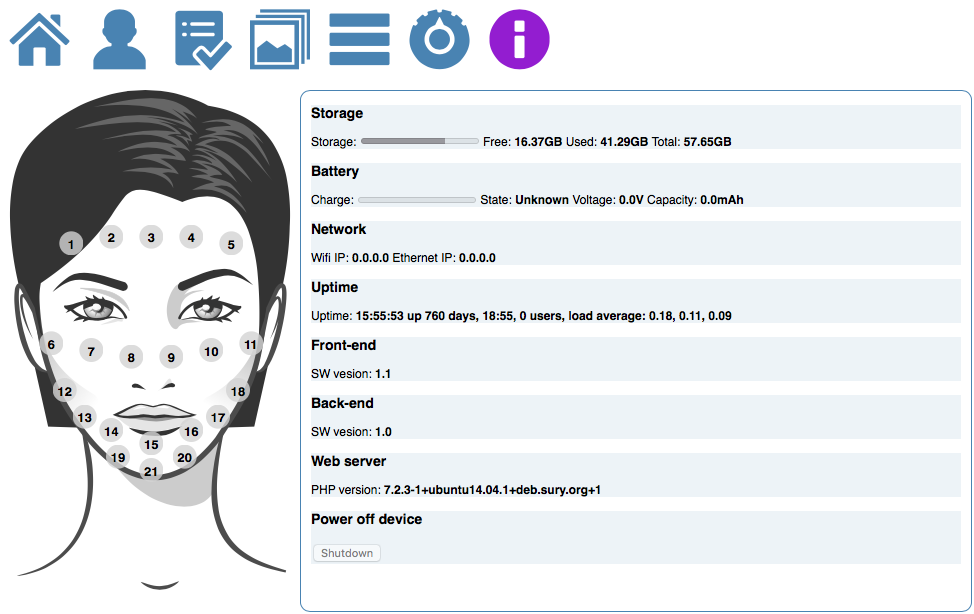
System status (including the external battery) can also be monitored through the same web interface (running fullscreen on a iPad).
A little “fun” Qt5 console application to create a directory (a.k.a. folder) ending with a space character (” “). This directory can not be removed with standard Windows tools, including most console applications.
#include <QCoreApplication> #include <QDir> int main(int argc, char *argv[]) { QCoreApplication a(argc, argv); QString evil_dir_name("Remko is a little Evil !!! "); for(int i=1; i<a.arguments().count(); i++) { if(a.arguments().at(i).compare("-d", Qt::CaseInsensitive) != 0) { evil_dir_name = a.arguments().at(i); evil_dir_name.append(" "); break; } } if(a.arguments().contains("-d")) { if(QDir(evil_dir_name).exists()) { QDir().rmdir(evil_dir_name); } } else { QDir().mkdir(evil_dir_name); } return 0; }
The skin diagnostics suite bundled with the OBSERV 520. This iPad based skin diagnostics suite uses the Bluetooth 4.0 Low Energy (BLE) to communicate with the OBSERV 520 by Sylton, and uses the iPad camera in combination with GPU accelerated image filters to visualise a broad range of skin concerns.
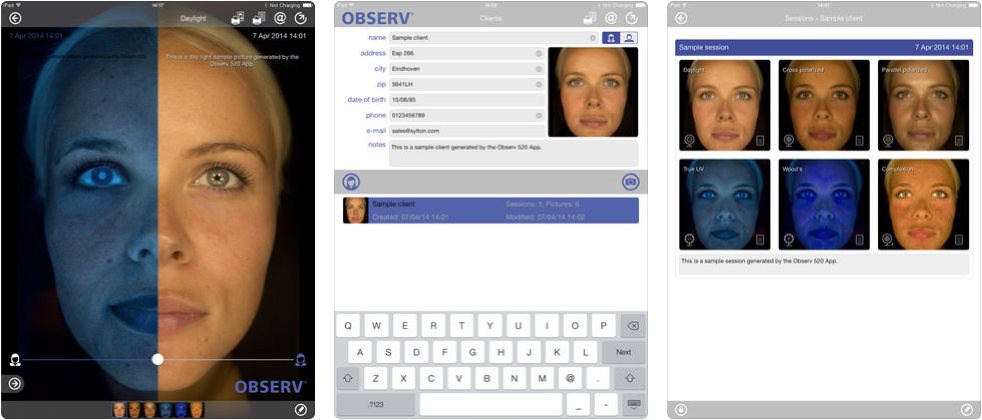
App Store link: https://itunes.apple.com/us/app/observ-520/id781554722
Sylton (InnoFaith) product information: https://sylton.com/products