I build a simple Color Picker 1.1 application that samples the pixel color under the mouse cursor point (because I needed it). The application is a stand alone (static build) Qt5 application with some minor Win32 API stuff, to sample the color at the cursor position.
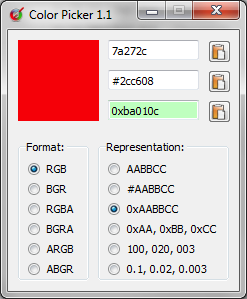
The application supports a number of RGB based color formats and formating formats. The application can run in the background, and used the CTRL+1, CTRL+2, and CTRL+3 hotkey combinations to sample a color in one of its three sample slots. The CTRL+SHIFT+1, CTRL+SHIFT+2, and CTRL+SHIFT+3 hotkey combinations can be used to copy the sample slot content to the clibboard. This enables easy copy and paste access to the sampled color values.
